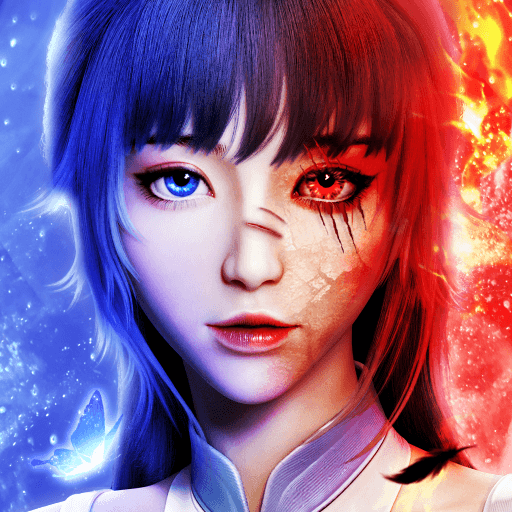Brave Nine – Tactical RPG is host to a massive online community of thousands of players worldwide. Enjoy the challenging strategy gameplay either alone in the thrilling campaign tory or against other people in real-time, turn-based PvP combat. Experience a mythical campaign over more than 1400 stages with hundreds of heroes to choose from.
The global strategy gaming hit, also known as Brown Dust, puts you in control of a fledgling nation looking to become a global superpower. Set in the Brown Dust universe shortly after the fall of the Empire, the world enters a new era, The Age of Mercenaries. Most notable among the new era heroes are the superior Brave Nine, nine fearless warriors who rose up from obscurity to become legends.
Amass an army from hundreds of unique warriors. Mix them in your lineup to compose the ultimate battle formation in your quest for absolute victory. Train them and upgrade their equipment to make them stronger than ever before!
Tired of playing solo? Play Brave Nine – Tactical RPG on PC and join a Guild to play with other players from countries around the world. Or compete against other top minds in the World Arena where the globe’s most intelligent strategists go to prove their strength.
Play on PC with BlueStacks – the Android Gaming Platform, trusted by 500M+ gamers.
Play on PC with BlueStacks or from our cloud
- Overview
- Game Features
- How to Play
Page Modified On: December 01, 2020
Play Brave Nine on PC
Game Features
Enhancements
- Macros
- Eco Mode
- Multi Instance
- Multi Instance Sync
- Enhancements

Macros

Eco Mode

Multi Instance

Multi Instance Sync

Macros

Eco Mode

Multi Instance

Multi Instance Sync
How to Download and Play Brave Nine on PC
Download and install BlueStacks on your PC
Complete Google sign-in to access the Play Store, or do it later
Look for Brave Nine in the search bar at the top right corner
Click to install Brave Nine from the search results
Complete Google sign-in (if you skipped step 2) to install Brave Nine
Click the Brave Nine icon on the home screen to start playing

Play the hottest Android games with the speed and raw processing power of your home computer or laptop with BlueStacks. Mobile games are becoming more and more demanding, but that doesn’t mean you need to upgrade your phone every few years! BlueStacks taps into the advanced processor that’s already inside your computer by letting you play Brave Nine – Tactical RPG on your PC.
BlueStacks isn’t just more powerful than your phone; it’s up to 6 times more powerful than even the most advanced Android device on the market today! This means unparalleled graphic fidelity and buttery smooth framerates in even the most demanding titles. And with support for ultra-high framerates and GPU acceleration, you can be sure that it’s leveraging every bit of your computer’s power to give you the ultimate Android gaming experience.
Immerse yourself in the deep lore and complex tale of Brown Dust when you play it in fullscreen at real, high definition resolutions. No more staring at a tiny mobile device screen for hours on end as you work to become a legend of the game. Revel in the glorious visuals and high quality anime style illustrations.
Minimum System Requirements
With BlueStacks 5, you can get started on a PC that fulfills the following requirements.
Operating System
Microsoft Windows 7 or above
Processor
Intel or AMD Processor
RAM
at least 4GB
HDD
5GB Free Disk Space
* You must be an Administrator on your PC. Up to date graphics drivers from Microsoft or the chipset vendor.
Browse More by NEOWIZ
Browse All GamesBrave Nine - FAQs
- How to play Brave Nine on Windows PC & Mac?
Play Brave Nine on your PC or Mac by following these simple steps.
- Click on 'Play Brave Nine on PC’ to download BlueStacks
- Install it and log-in to Google Play Store
- Launch and play the game.
- Why is BlueStacks the fastest and safest platform to play games on PC?
BlueStacks respects your privacy and is always safe and secure to use. It does not carry any malware, spyware, or any sort of additional software that could harm your PC.
It is engineered to optimize speed and performance for a seamless gaming experience.
- What are Brave Nine PC requirements?
Minimum requirement to run Brave Nine on your PC
- OS: Microsoft Windows 7 and above
- Processor: Intel or AMD Processor
- RAM: Your PC must have at least 2GB of RAM. (Note that having 2GB or more disk space is not a substitute for RAM)
- HDD: 5GB Free Disk Space.
- You must be an Administrator on your PC.