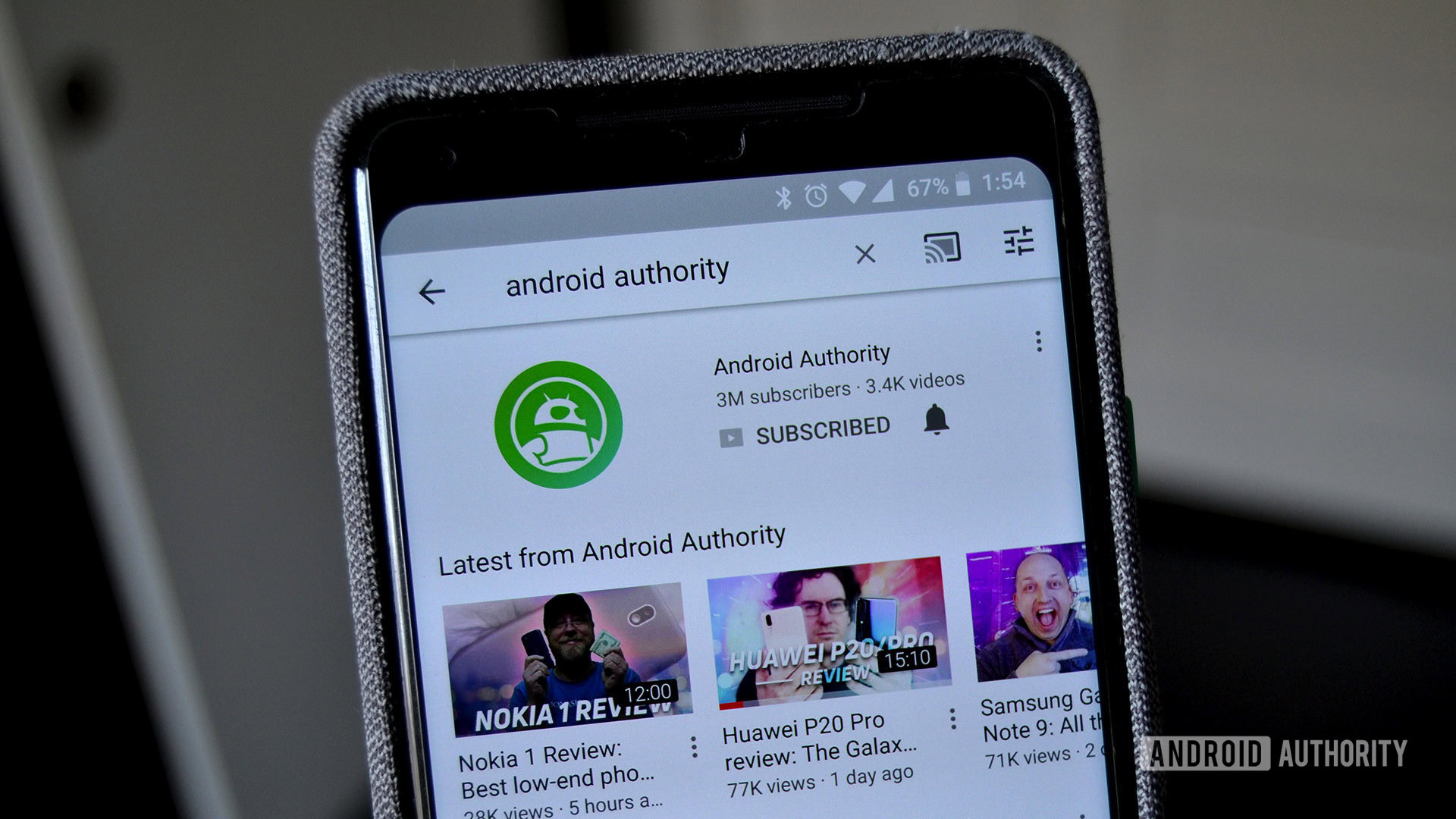Affiliate links on Android Authority may earn us a commission. Learn more.
DirecTV Now vs Hulu vs PlayStation Vue vs Sling TV vs YouTube TV - best live TV apps!
Live TV apps are hitting the Internet in a big way. They offer a lot of benefits over traditional cable. You don’t need a specific box to watch TV. Additionally, you don’t need a cable company drilling holes in your wall or setting up special cables. All you need is an Internet connection. There are several decent live TV apps currently available. However, the big dogs include DirecTV Now, Hulu TV, PlayStation Vue, Sling TV, and YouTube TV. Which one is right for you? Let’s compare them and see!


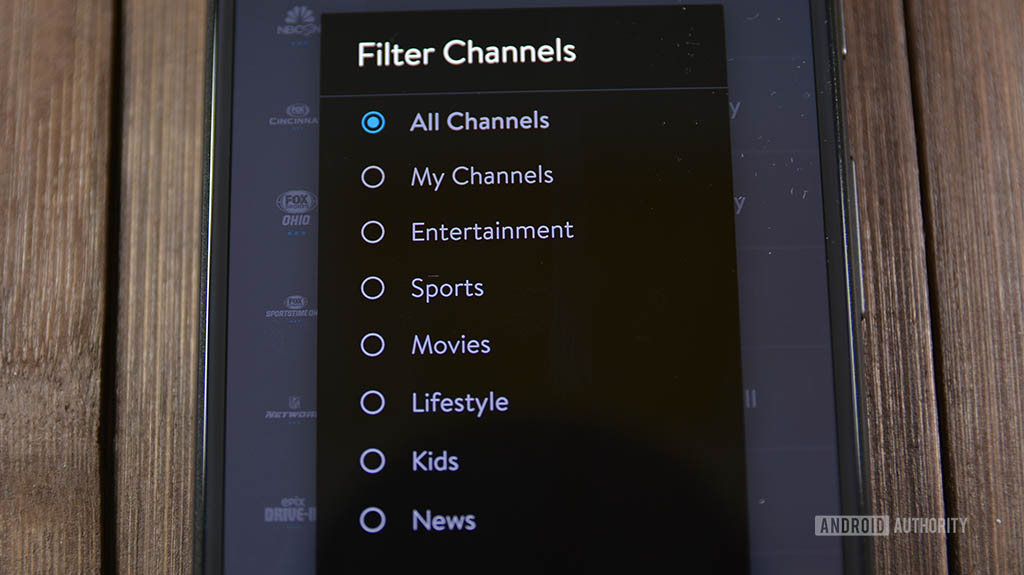
Channel, price, and platform availability
Let’s start off with the basics. Each service offers a variety of channels on a variety of platforms. Typically, you want the one that fits best with your current setup. That’s not very difficult to do. Let’s get the quick data out of the way:
DirecTV Now:
- $35 per month for 60 channels (Live A Little package). All packages include local TV stations.
- $50 per month for 80 channels (Just Right package).
- $60 per month for 100 channels (Go Big package).
- $70 per month for 120 channels (Gotta Have It package).
- HBO and Cinemax are available as add-ons for $5 per month each. STARZ is available for $8 per month.
- Click here to see their current packages and offers.
- Supported platforms include Amazon Fire TV, Apple TV (4th generation), Chromecast, Roku, Android (phones and tablets), iPhone, iPad, iPod Touch, and on computers via web browsers.
- Click here to see their currently supported platforms.
Hulu TV:
- $39.99 per month for 50 channels, including local TV stations. This is Hulu’s only live TV plan right now.
- HBO is a premium add-on for $14.99 per month. Cinemax is available for $9.99 per month. SHOWTIME is also available for $8.99 per month.
- Click here to see their current packages and offers.
- Hulu is available basically everywhere. However, many platforms don’t have live TV support. The ones with live TV support include Android (tablets and phones), Chromecast, Roku, iPhone, iPad, Apple TV (4th generation), Amazon Fire TV, Xbox One, Xbox 360, and select Samsung smart TVs.
- Click here for their full device support list.
PlayStation Vue
- $39.99 per month for ~50 channels (Access package). All packages include local channels as well.
- $44.99 per month for ~60 channels (Core package).
- $54.99 per month for ~70 channels (Elite package).
- $74.99 per month for ~70 channels (Ultra). This is basically the same as the Elite package, but includes HBO and SHOWTIME.
- Standalone channels include HBO for $15 per month, SHOWTIME for $10.99 per month, Fox Soccer Plus for $14.99 per month, Epix for $3.99 per month, and Cinemax for $15.00 per month.
- There is also a Sports Pack for $10 per month that adds about a dozen channels as well as a Spanish language pack for $4.99 per month.
- PlayStation Vue also offers bundles (like HBO and Cinemax together) for discounted rates. PlayStation Plus members may get additional discounts on some bundles.
- Supported platforms include PlayStation 3 and 4, Roku, Amazon Fire TV, Apple TV (4th generation), Android TV, iPhone, iPad, Android (tablets and phones), Chromecast, and on most computers via web browser.
Sling TV
- $20 per month for about 30 channels (Sling Orange package). All packages include local channels as well.
- $25 per month for about 45 channels (Sling Blue package).
- Sling TV has just over 30 add-ons for additional content. Some of them include over a dozen additional channels. That is truly absurd, but in a good way. We won’t list them here because that would take way too long. Instead, we recommend you click here to scroll through them in a more organized fashion. We heartily applaud the level of customization that Sling TV includes with all of these add-ons.
- Sling TV also offers direct integration with AirTV devices. AirTV is a digital antenna tuner that grants access to local TV stations as long as you live within range of the signal towers. That usually means you have to live in or near a city. It’s expensive, but it all but guarantees local channel support as long as you live in or near those broadcast towers.
- Sling TV has a rather large list of supported devices. They include Android (phones and tablets), Chromecast, Android TV, Apple TV, iPhone, iPad, Roku, Amazon Fire TV (and Fire Tablets), Xbox One, most computers via web browser, and basically any LG or Samsung smart TV. It also supports a bunch of additional, albeit less popular platforms.
- Click here to see the full list for yourself!
YouTube TV
- $35 per month for over 40 channels. This also includes YouTube Red Originals if you want to watch those. This is YouTube’s only package right now.
- Additional channels include SHOWTIME for $11 per month, Fox Soccer Plus for $15 per month, Shudder for $5 per month, and Sundance Now for $7 per month.
- HBO and a few other large channels are notably absent from YouTube TV. However, this is likely a temporary problem while YouTube TV grows.
- Supported devices include Google Chromecast, Android (tablets and phones), Xbox One, Roku, Apple TV, some Samsung and LG smart TVs, and on most computers via web browser.
- Click here to check out the full channel lineup as well as supported devices. They’re on the same web page.
- YouTube TV is adding more channels in the near future and also raising its prices. You can read more about that here.
Some thoughts
Overall, all of these services offer a bunch of packages and a bunch of channels in a bunch of different configurations. There aren’t a ton of similarities between them. However, there are some things that we can glean:
- All five services offer local channels in the base package. This is great news because those are the channels you can generally get for free with a digital TV antenna.
- All five services offer some form of back-logged or content. In other words, they all carry previous episodes of many TV shows and movies that aired recently on TV. This is referred to as “on demand content”. How much and which shows depends on the service. Some have more than others and all five services have slightly different collections.
- There are three types of Internet TV types. PlayStation Vue and DirecTV Now very closely emulate regular cable TV with tons of channels for quite a bit of money. YouTube TV and Hulu TV offer single, simplified plans without a ton of extra options. Sling TV stands alone with its customizable “a la carte” style selection.
- Despite what the plans say, Sling TV has more channels than any other competitor, followed by DirecTV Now, PlayStation Vue, Hulu TV, and YouTube TV, respectively. Sling TV also becomes the most expensive by a lot if you pick up every available add-on.
- Local channel support depends on where you live. Most places won’t have full local channel support. On the plus side, usually you do get an “on-demand” feature that lets you watch local TV content 24 hours after it airs.
- Channel selection and platform support will vary as time goes. If you’re reading this far into the future (check the publish date), you may want to check the links for the channel and platform support in the rundowns above to see if anything has changed.

Extra features
TV is the big thing these companies compete for. However, each app also offers a small number of additional benefits. We won’t list the super obvious ones like discovery features, closed captioning, or playlist features because they exist on basically all of these services. This is just the unique stuff. They are as follows:
DirecTV Now
- DirecTV Now doesn’t currently have a DVR service. However, they plan on adding one in the very near future. Thus, we’ll give it to them. They’ll have DVR very soon.
- DirecTV Now does offer a 72-hour rewind feature as well as a restart feature in case you do miss the beginning of your show.
- Amazon Fire and Apple TV devices also get support for Dolby Digital 5.1. That’s kind of neat.
- The service supports up to two simultaneous streams.
Hulu
- Hulu TV has a cloud DVR service with up to 50 hours of recording time. There is an upgrade package that increases that to 200 hours with no limits on simultaneous recordings.
- A live TV subscription also gets you the regular Hulu service as well. That’s a potent one-two punch. You do not have to pay for live TV and regular Hulu separately.
- A $14.99 per month add-on allows for streaming to an unlimited number of devices connected to your home network and up to three mobile screens not connected to your home network. There are still heavier restrictions for premium add-ons like HBO, though. The service allows for two continuous streams at once without this package.
PlayStation Vue
- The service includes a cloud DVR. They aren’t overly transparent on its limitations. However, it does lean heavily on the back-logged content we mentioned earlier, meaning it just gives you access to older episodes of shows rather than “recording” them. They do boast “hundreds of hours”, though.
- PlayStation Plus members get slight discounts to premium channels and channel bundles.
- PlayStation Vue members can use their login credentials to sign into “TV anywhere” apps that usually require a cable subscription login (such as Discovery GO, Big Ten Network, WatchESPN, FOX Sports GO, etc).
- PlayStation Vue comes with up to five simultaneous streams as long as they’re registered to the Vue account.
- The PlayStation 4 gets a unique multi-view mode with up to three live programs on the same screen.
Sling TV
- Sling TV offers cloud DVR. However, it does cost an extra $5 per month. This fits with their “a la carte” style, but it’s a standard feature everywhere else. Regular cloud DVR gets 50 hours of storage. Beta cloud DVR users apparently get double that.
- The aforementioned AirTV integration gives Sling TV a native set-top box from which to operate. Additionally, the digital TV antenna gives it better local channel support than most competitors (in most areas) for those who live in or near major cities.
- Sling TV is a little light on extra features, but we’d like to reiterate that there are dozens of channel add-ons. That level of customization is unique to Sling TV when compared to its competitors.
- The stock Sling TV package (Orange) come with one simultaneous stream. The Blue package comes with up to three streams at once. Those who subscribe to both at once get up to five simultaneous streams at once. You can learn more about that here.
YouTube TV
- Google very proudly flaunts an unlimited cloud DVR service for YouTube TV.
- YouTube TV memberships are shareable with up to six total accounts. Each account gets its own cloud DVR, login, and personal library. However, the service limits the number of simultaneous streams to three to prevent abuse.
- You also get free access to YouTube Red Originals. That’s okay, we guess. In addition, YouTube Red subscribers won’t see ads on YouTube Red Originals content on YouTube TV.
Some thoughts
The live TV apps seem to focus more on providing good, stable live TV than offering a ton of additional features. However, they do all seem to have a level of parity when it comes to most things. Here are some final thoughts on the extra features:
- YouTube TV is the best service for large households. The six accounts per membership feature is just outstanding.
- All five services (sans DirecTV Now, for now) offer cloud DVR support. However, they also allow you to watch previous episodes of TV shows or sports games anyway. In many cases, cloud DVR simply isn’t always necessary.
- Hulu has more content than any other service in this comparison. The live TV with the binge-ready catalog of regular Hulu content is an extraordinary value for the money. By contrast, paying that much extra to Hulu for multiple screens and tiered cloud DVR negates that value a little bit.
- PlayStation Vue’s cable TV login feature is both vastly underrated and strangely not necessary. If you’re streaming TV already, having a second app that streams TV with a cable login feels redundant unless those apps have exclusive content. However, if you regularly watch TV on a platform Vue doesn’t support, those login credentials are handy.
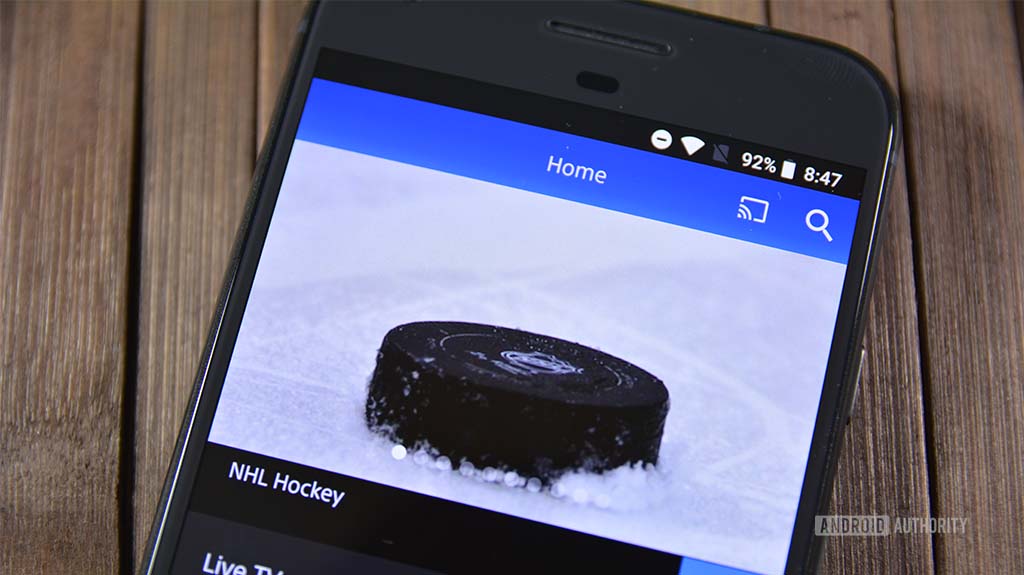
Streaming quality
Streaming quality is a bit of a hairy subject. These companies don’t publicly publish things like bit-rate, frame rate, or other such stats. There is actually very little that we know for sure about stream quality aside from the old eye test. There are debates about what streaming service has the best quality. However, without hard stats, it’s difficult to ascertain. A lot of things go into quality, including an individual’s Internet speed, whether or not the service is having server issues, the resolution of the screen, and other such variables. Those with 1080p phone screens and excellent Internet have better quality than someone with a 4K TV and slow Internet. Additionally, the TV networks themselves have control over maximum resolution and frame rates. It’s a giant confusing ball. In any case, here’s what we know:
- All five services stream at 720p with varying bitrates (usually set in app’s settings menu). You can find debates everywhere swearing up and down that every service has the best quality.
- All five services have channels that both 720p and 1080p. It’s mostly up to the broadcast networks when it comes to resolution. Some simply don’t do 1080p and some simply do. Each service has a different list of available channels in higher definition.
- In terms of pure quality, there isn’t much to go on. Obviously, 1080p with 60FPS is the sweet spot. However, no service offers that consistently. Bitrates vary between services, Internet connections, and markets. A 4K TV with sub-par upscaling and a bad Internet connection will affect quality more than the actual bitrate differences between the services.
- Based on our eye tests and research, the consensus is that YouTube TV has the best “quality” while Sling TV is often described as the worst with the other three slotting into the middle. However, the differences are actually fairly marginal. We wouldn’t recommend turning down a service that’s better for you just for a bit of extra sharpness.

Design and UI
Design and UI is more preference than anything. In terms of pure usability, none of these services are bad. Whether or not you like the layout and design depends greatly on how you prefer apps to work. In addition, the layout can change from platform to platform to make proper use of that platform’s controls and design elements. We do have some observations, though:
- In general, all five services look and act nicer on big screen platforms than on mobile.
- All five services have mobile phone apps with Chromecast support.
- All five services allow for cross-platform syncing of things like favorites and DVR (where applicable).
- None of the services are generally difficult to use, although elements of the mobile apps can be confusing.
- None of the services follow a distinct pattern of use. Their guides, menus, etc are all slightly different. They ultimately get you to the same destination, but they take somewhat different paths to get there.
- That said, YouTube TV has the most beautifully designed mobile app. However, much like Google’s other streaming apps, it tends to require tons of taps and swipes to get what you want. That isn’t a problem on other platforms.
- Of them, PlayStation Vue has the worst design for a mobile app. Many of its unique elements simply don’t translate well to mobile controls. Again, this isn’t a problem on other platforms.
- Realistically, the UI doesn’t matter that much. None of them are so good or so bad that it changes how the experience is. The features, channels, and prices matter more than the occasional extra swipe or menu quirk.
- Admittedly, we didn’t test these on every single platform where they’re available. In most cases, the UI is more or less the same between them with only minor tweaks to make it work on that individual platform.
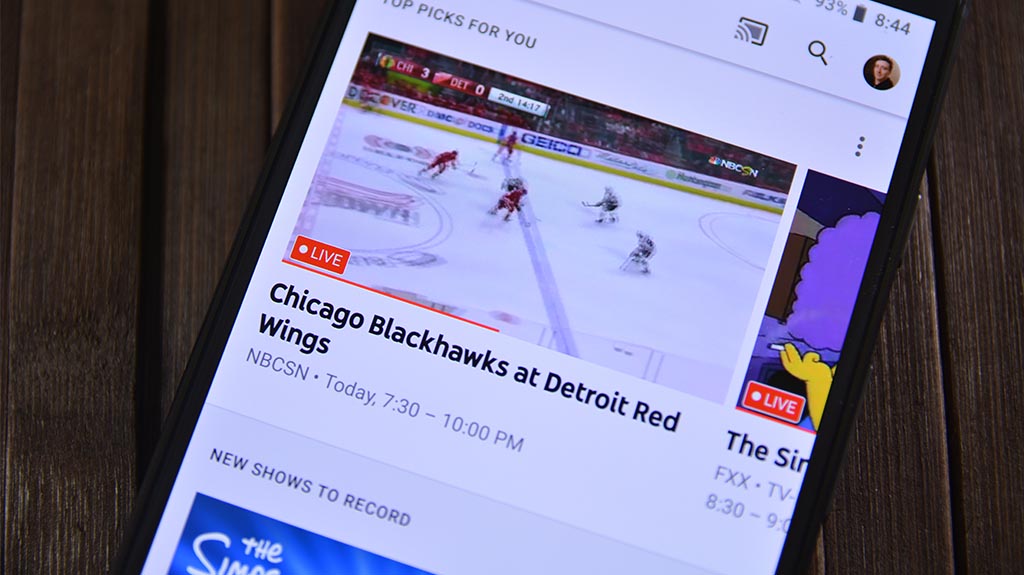
Overall
We could go and rank all of these as best to worst. However, we felt that it would be more appropriate to outline what each of these does well. Calling one the worst and another the best could easily get taken out of context. In reality, all of these services are good in their own way. It all really depends on what you’re looking for. So here is what each of these do well and do poorly.
DirecTV Now
We’ll be honest, we went into this project thinking that DirecTV Now was going to be the easy scapegoat. We were wrong. The service excels at providing a very PlayStation Vue-like experience for less money. It features tons of channels for decent prices and several packages to choose from. Additionally, its HBO, STARZ, and Cinemax add-ons are cheaper than any of the other services. 60 channels and HBO for $40 per month is a surprisingly excellent value. Hulu alone costs $40 for fewer channels and no HBO (and YouTube isn’t much cheaper for even less content). It lacks DVR, but does have a 72-hour rewind feature that acts similarly. Plus, DVR is coming before too long anyway. We would recommend this service to people who like a ton of TV and also want HBO. Additionally, AT&T customers get some extra perks so we would definitely recommend AT&T customers look at this one first.
Hulu TV
Hulu TV doesn’t excel at much, honestly. They get out performed in channel selection, DVR, price, concurrent streams, and even streaming quality by at least one competitor. However, Hulu does have its benefits. A subscription to the service also gets you a subscription to regular Hulu. That makes Hulu the only service with a one-two punch of live TV and also a binge-friendly streaming selection. It’s also available on more platforms than many competitors, although live TV support still hasn’t rolled out to all the platforms that Hulu supports with its regular service. It does have cloud DVR included in the basic subscription. We recommend this one to existing Hulu customers who may want to add a bit of live TV to their experience and don’t necessarily need a lot of channels or a customizable channel selection. We would also recommend this to people who enjoy binge watching old TV but also want a live TV experience as well.
PlayStation Vue
PlayStation Vue slots into a weird spot in this space. It runs a little more expensive than DirecTV Now. However, it has more concurrent streams (five for PlayStation Vue versus two for DirecTV Now) and excellent DVR. It also has above average streaming quality. That makes it a decent choice if you don’t mind paying a premium for fewer channels but better features. Additionally, PlayStation Plus members get additional discounts and deals. It also comes with multi-screen support on PlayStation. That makes it a good first choice for PlayStation 3 or 4 owners. Its five concurrent streams also make it great for busy households. However, under most circumstances, DirecTV Now does what PlayStation Vue does but cheaper.
Sling TV
Sling TV is the cheapest solution for those who want the most basic TV access. Its “a la carte” approach is refreshingly different and its 30+ add-on packages really let you customize your TV subscription. It’s a level of customization that no competitor even comes close to matching. Those add-ons do add up quickly, though, resulting in prices higher than some competitors in many cases. Sling TV also has the unique ability to integrate digital TV antennas into its service via AirTV. That guarantees local station support for those who live close enough to (or in a) city. The biggest con to Sling TV is the cost as you add more and more channels. There comes a point where it may be more economical to just do one of the big packages from a competitor to save a few bucks. Otherwise, there isn’t much wrong with Sling TV. The service’s selection of international TV content also makes it great for non-English speakers as well.
YouTube TV
YouTube TV is one of the weaker options overall right now. Its unlimited cloud DVR service is somewhat mitigated by strong offerings in on-demand content from all five services. Plus, its channel add-ons are on the expensive side and YouTube TV offers no customization in terms of pricing. Finally, YouTube Red is one of the weaker perks compared to something like Hulu’s extensive on-demand library of binge content. Still, there are some benefits to YouTube TV. It caters well to large households with its six accounts per membership, even if it only allows three concurrent streams. Plus, it offers some of the best streaming quality and app design among all five services. If that’s what you want, then YouTube TV may be for you. However, it has a long way to go before it starts outright beating competitors in this space.

Final thoughts
The Internet TV market is rather young. The oldest of these services is a mere three years old to date. We expect to see massive improvements, changes, and new features over the coming years. Right now is an excellent time to check out these services. However, don’t expect all of this stuff to be the same in a few years from now. In fact, most of these services should see major changes within the next year. If we missed something you think is important about these services, tell us about them in the comments!