Affiliate links on Android Authority may earn us a commission. Learn more.
Hands-on: Razer Phone 2 Android Pie update, rollout to start February 27
The Razer Phone 2 Android Pie update has been a long time coming. Rumors first started around November 2018 and we finally have an answer. Razer sent us an early beta build of the software to show off to all of you. Here is a quick hands-on with the Razer Phone 2 Android Pie update!
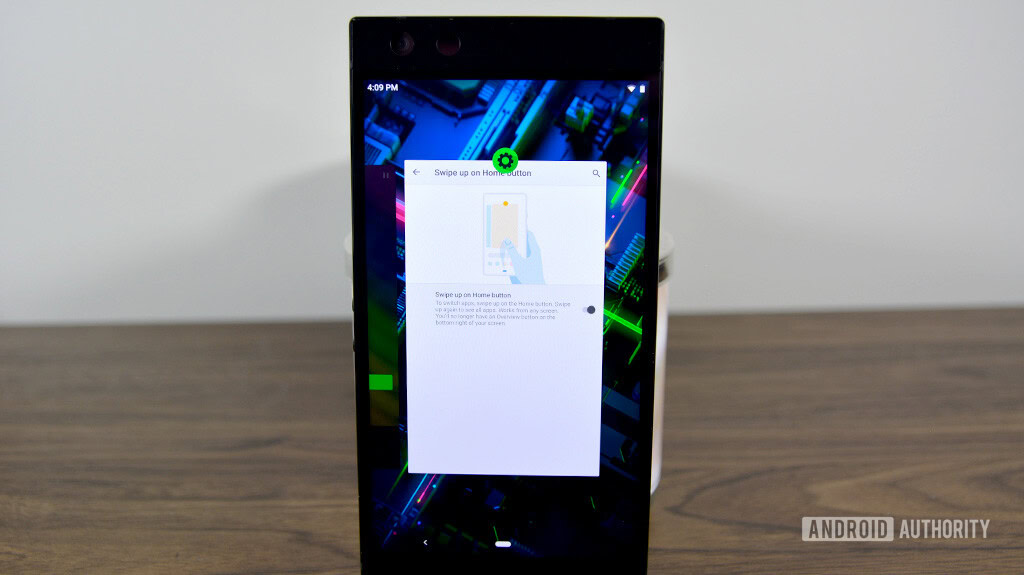
UI changes and how to turn off Gesture Controls
Changes to the UI are actually fairly minimal. However, it does adopt the swipe gestures from stock Android Pie with Razer’s own little spin. If you swipe up from the soft key area, it enters into the recent apps. However, if you swipe up from the dock area where your apps are, it immediately opens the app drawer. We actually like this a lot better than the stock Android Pie version, which uses half-swipes and full-swipes for that system.
It’s certainly different from your usual soft keys. However, it can be turned off. You can disable this by going to Settings, then System, and then Gestures. Toggle off the “Swipe up on the Home button” setting to get your keys back to the way they were.
Some other minor changes include a revamp of the Settings menu graphics. It now adheres better to the Material Design standard and adds a much needed splash of color to the proceedings. That’s about it for the UI elements, really. It’s nothing we haven’t seen in vanilla Android and that’s a good thing.
Under the hood
We have spoken about the changes to Android Pie quite a bit when it first launched so we embedded our video about it just above. Basically everything in that video was added to the Razer Phone 2 with its Android Pie update. We did also spy the Digital Wellbeing app in the Settings menu so you get access to that as well.
Some of those features include the Adaptive Battery and various improvements to ART. For those who don’t remember, Adaptive Battery learns your app usage and restricts and hibernates apps accordingly. The ART (Android Runtime) improvements let apps launch faster and use less memory. However, Razer told us that it’s occasionally difficult to see the difference.
In any case, check out the video above if you want to see more about the changes in Android Pie.
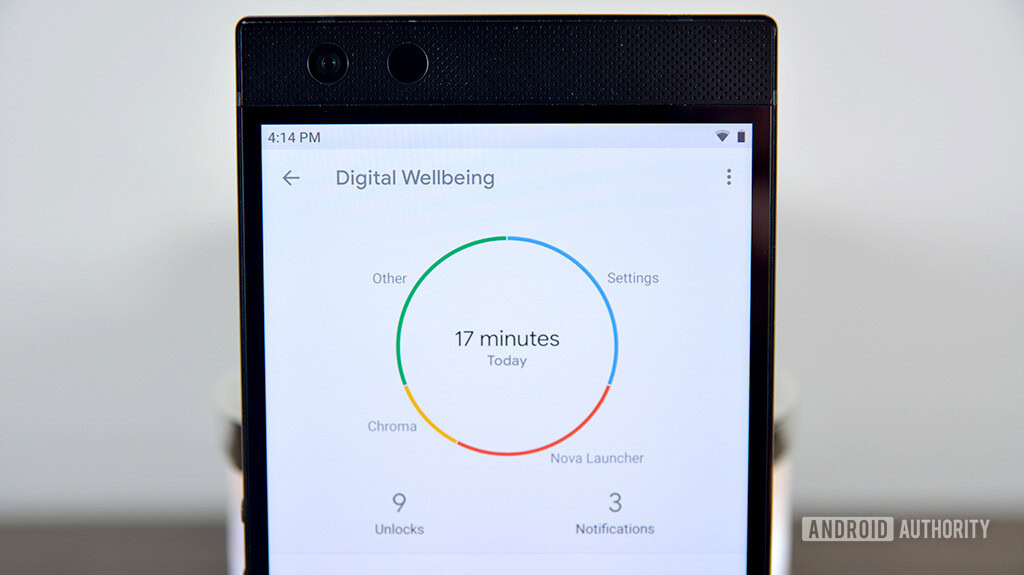
Day to day use
Admittedly, we’ve only had this software a couple of days and it’s the beta version. You are getting the stable version so the two aren’t exactly the same. That said, using the update was enjoyable. We noticed no issues and, if you turn off gesture controls, the day-to-day use is exactly same as before sans the more colorful Settings menu.
We noticed no problems accessing classic Razer Phone 2 features like the Chroma lighting or anything in the Cortex app. The gesture controls do add a bit of variance to an otherwise standard update, though, and we really do enjoy how Razer implements it over the version that’s available on Google’s Pixel phones. There isn’t a bunch of extra analysis necessary. Your Razer Phone 2 should work as it did before, but with a few new tricks up its sleeve.
A lot of the features, such as Adaptive Brightness and Adaptive Battery, require far longer than 24-48 hours to acclimate, so we are unable to comment on how well those features work on the Razer Phone 2. However, we saw extremely promising results on other devices with Android Pie so we imagine both of those features will help here as well.
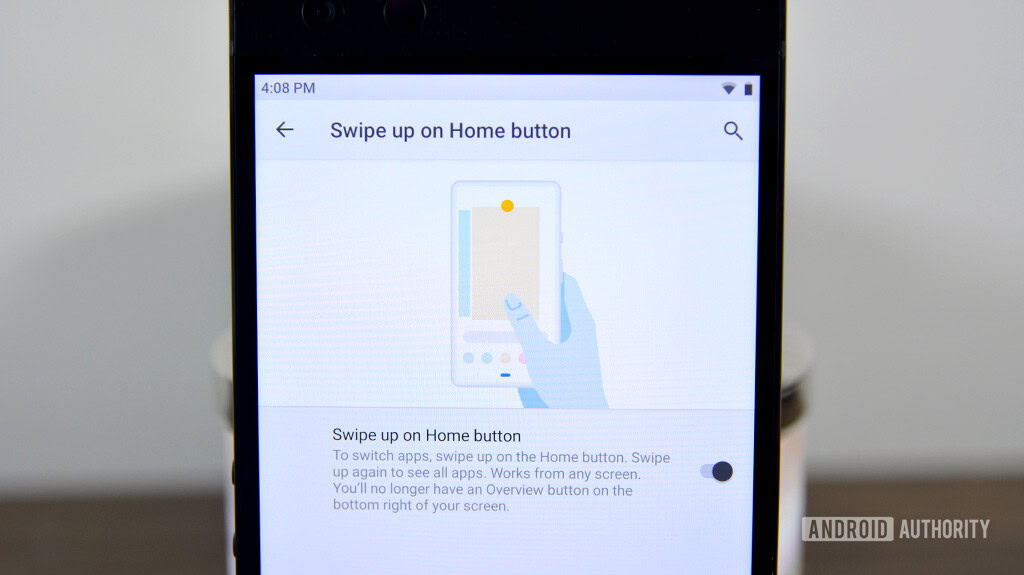
Availability
The Razer Phone 2 Android Pie update should roll out over the next couple of weeks. Here are the dates they told us:
- February 27, 2019: The update should push out to the unlocked variants of the Razer Phone 2.
- March 13, 2019: The update should begin rolling out for most carrier phones. This date is subject to change.
- April 4, 2019: Finally, AT&T customers should get the update by April 4. Again, this date is subject to change.
Of course, it may take a few days to reach your device once those dates hit and, as Razer said, those dates are subject to change.

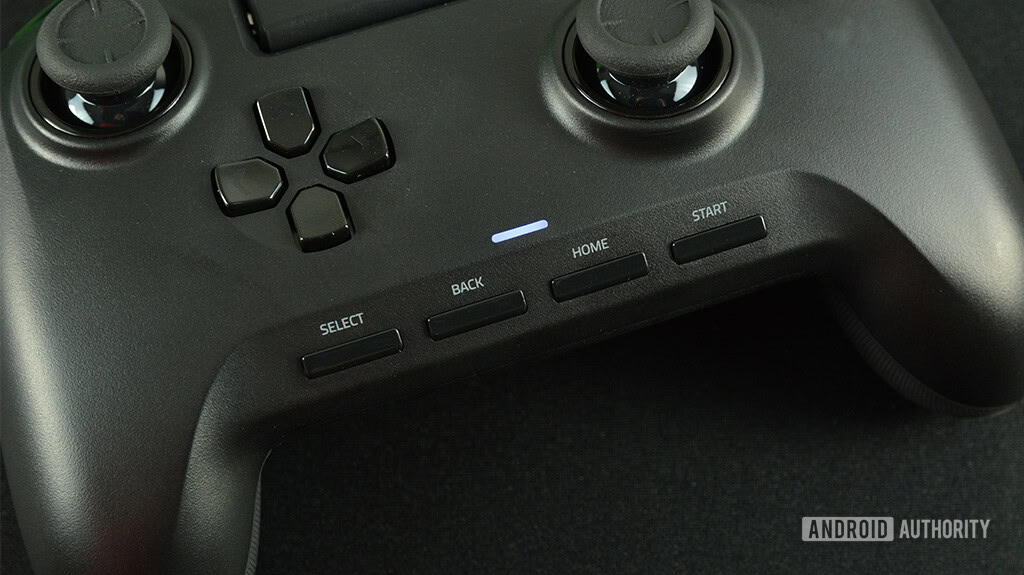
The update doesn’t really add any features aside from the ones that come with Android 9.0 Pie. However, it does come with the February 2019 security patch and the laundry list of under-the-hood changes that came with Android Pie.